Flipping the Switch: Using Feature Flags for Smarter Software Releases
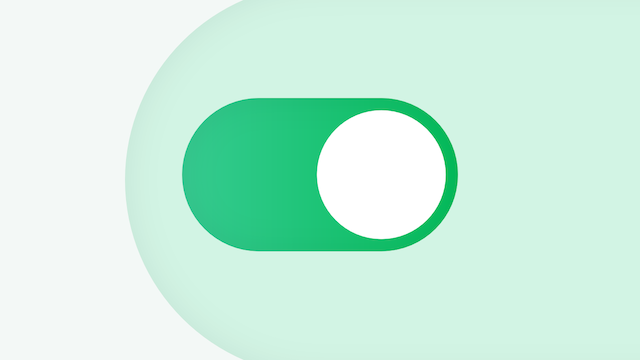
Feature flags have become important tools for modern engineering teams, enabling safer deployments, controlled rollouts, and rapid experimentation.
By decoupling code deployment from feature activation, teams can innovate faster while minimizing risks.
We'll explore their benefits, implementation strategies, and critical lessons from real-world failures.
Benefits of Feature Flags
Decoupled Deployment
Feature flags separate code deployment from feature release, allowing teams to deploy to production without exposing features until they are ready to be live for end users.
This enables continuous integration while maintaining system stability. Code remains "always deployable" but features activate only when ready.
Gradual Rollouts
Teams can release features to specific user segments first. This "canary release" approach helps catch bugs early and measure performance impacts before full deployment.
Fast Rollbacks
If a feature causes unforeseen issues in production, engineers can disable it instantly by toggling the flag – no code redeployment required. This minimizes any disruptions that would be caused by teams scrambling to revert code and deploy a new release.
Cross-Team Collaboration
Flags act as coordination points between developers, QA, and product managers. Teams can test in production environments without blocking each other’s workflows.
Implementation Example
Database-Driven Flags
A basic SQL implementation might use a feature flag table:
CREATE TABLE feature_flags (
id SERIAL PRIMARY KEY,
name VARCHAR(100) UNIQUE,
is_enabled BOOLEAN NOT NULL,
last_modified TIMESTAMP DEFAULT NOW()
);Postgres SQL statement
Applications can then check this table at runtime to determine the correct behavior.
How Feature Flags Enable Gradual Rollouts
Feature flags allow development teams to release new features to users incrementally rather than all at once. This is achieved by controlling feature exposure based on user segments, percentages, or specific criteria, without redeploying code.
How Gradual Rollouts Work:
- Controlled Exposure: Teams start by enabling a feature for a small group (e.g., 1-5% of users) and monitor for issues or feedback.
- Incremental Expansion: If no major problems are detected, the rollout percentage is increased in phases (e.g., 10%, 25%, 50%) until the feature is available to all users.
- Targeted Segmentation: Feature flags can target specific users based on attributes like region, organization, or device, allowing for precise control over who sees the new functionality.
- Easy Rollback: If issues arise, the feature can be quickly disabled for affected users by toggling the flag, minimizing impact.
Benefits:
- Reduces risk by limiting the blast radius of potential bugs.
- Enables real-world testing and feedback before full release.
- Supports A/B testing and experimentation with variants.
Example Workflow:
- Enable feature for internal team only.
- Expand to beta users or select organizations.
- Gradually increase rollout percentage based on monitoring and feedback.
- Fully release to all users once stable.
This approach ensures safer, more reliable deployments and better user experiences.
Cross-Team Collaboration with Feature Flags
Feature flags significantly enhance cross-team collaboration by giving various stakeholders-developers, testers, product managers, designers, and marketers-greater visibility and control over feature releases.
How Feature Flags Foster Collaboration:
- Independent Workflows: Teams can work on and deploy their code independently. Developers can introduce new features while testers validate them, and product managers or marketers can control when features are visible to users, reducing dependencies and bottlenecks.
- Centralized Visibility and Ownership: A feature management system provides a centralized view of all flags, making it clear who owns each feature, its current status, and how it interacts with other flags. This transparency enables better delegation, accountability, and communication across teams.
- Real-Time Control for Non-Technical Teams: Non-developers, such as product or customer success teams, can enable or disable features for specific users or segments without needing engineering support. For example, a customer support agent could activate a feature for a user during a support call.
- Coordinated Releases: Feature flags allow teams to coordinate launches that are dependent upon other teams. Perhaps a feature can only be turned on when another engineering team rolls out their feature or there is a marketing campaign scheduled to go live on a particular date.
- Feedback and Experimentation: Teams can use feature flags for targeted rollouts and A/B testing, gathering feedback from select user groups and iterating quickly based on real-world data.
Risks and Mitigations
While powerful, feature flags introduce complexity:
| Risk | Mitigation Strategy |
|---|---|
| Flag proliferation | Automated cleanup of stale flags |
| Configuration drift | Version-controlled flag definitions |
| Performance overhead | Caching layer for flag checks |
| Security gaps | RBAC for flag modifications |
A Cautionary Tale
In August 2012, Knight Capital Group, one of the largest U.S. equity traders at the time, suffered a catastrophic $440 million trading loss — all within the span of just 45 minutes. The root cause? A series of preventable engineering and operational failures, many of which revolved around improper use of a feature flag.
At the heart of the incident was a legacy feature flag known as Power Peg, originally used in 2005 for a discontinued functionality. In an attempt to rapidly deploy a new retail liquidity enhancement feature, engineers repurposed the old flag name rather than creating a new one. Unfortunately, the legacy code linked to the Power Peg flag had never been properly removed from the production codebase — it was effectively "dead code" that could still be triggered under certain conditions.
To make matters worse, the deployment process was manual and error-prone. During the release, one of eight servers failed to receive the updated software. As a result, that single server began executing the obsolete Power Peg logic, which generated a flood of erroneous market orders. Without appropriate safeguards such as circuit breakers, rate limiting, or real-time kill switches in place, the system kept executing trades unchecked.
In the space of 45 minutes, Knight Capital’s systems executed over 4 million unintended stock orders across 154 stocks, disrupting market prices and shaking investor confidence. The firm hemorrhaged $10 million per minute until the systems were shut down. The financial blow was so severe that Knight Capital’s stock price plummeted, and within days, it was forced to accept a takeover offer at a 90% discount to its previous valuation.
This event remains one of the most infamous cautionary tales in software deployment, illustrating how technical debt, lack of automated deployment validation, and poor feature flag hygiene can combine into a billion-dollar disaster.
Best Practices
- Never reuse flags for different purposes
- Regularly remove deprecated flags and dead code
- Implement automated testing for flag interactions
Summary
Feature flags have improved software development by enabling teams to decouple deployment from release, experiment safely, and maintain system stability.
Feature flags bridge the gap between business and engineering, enabling teams to collaborate more efficiently and deliver better products quicker.
| Benefit | Example Impact |
|---|---|
| Independent deployments | Faster releases, fewer bottlenecks |
| Centralized visibility | Clear ownership and status of features |
| Real-time control | Non-devs manage features directly |
| Coordinated launches | Align feature releases with business goals |
| Experimentation & feedback | Rapid iteration based on user data |
